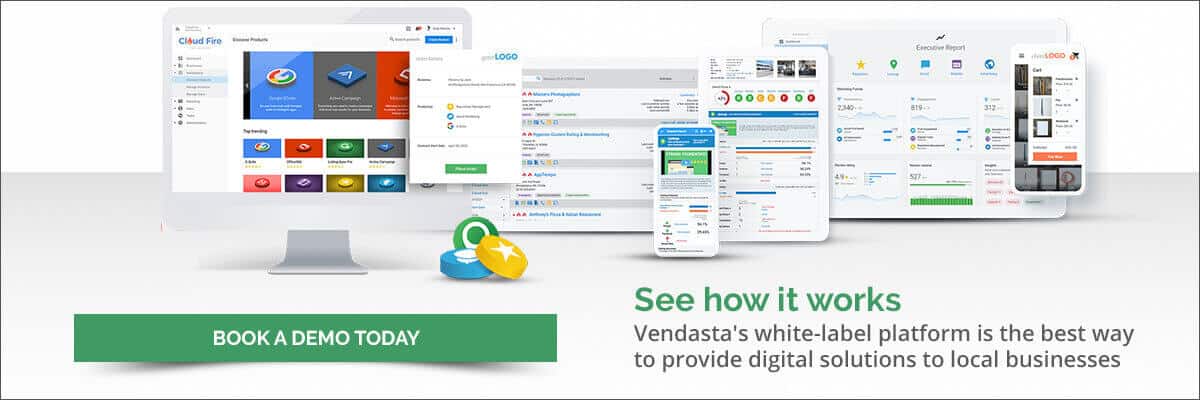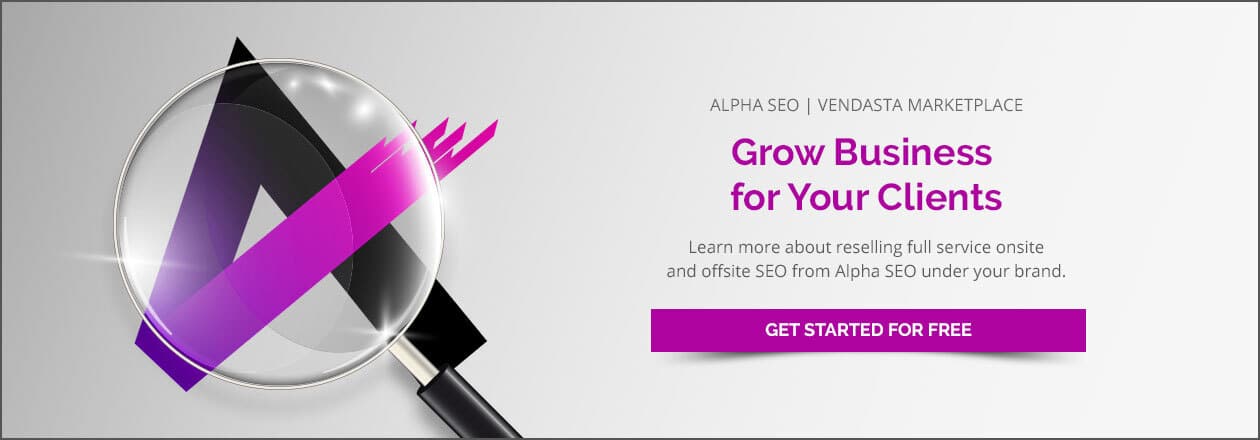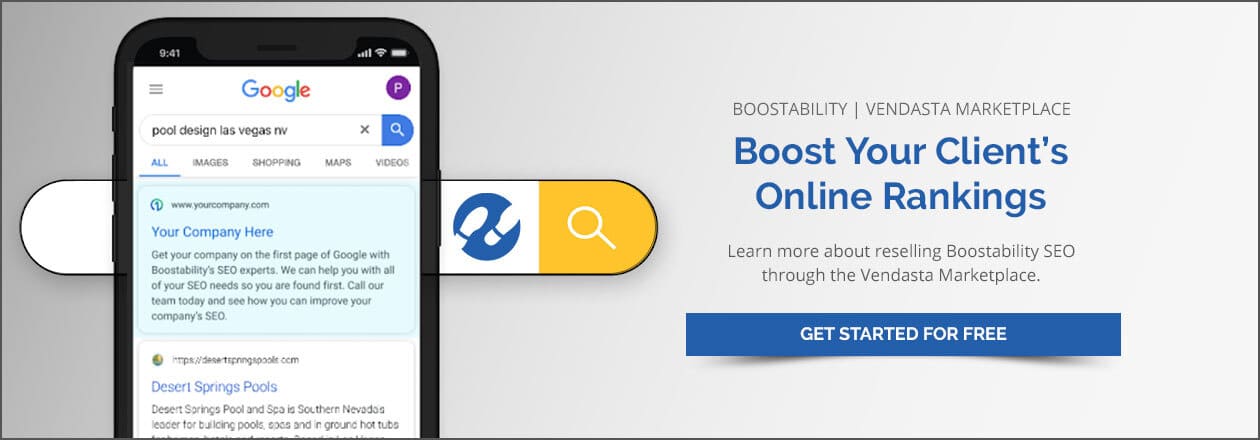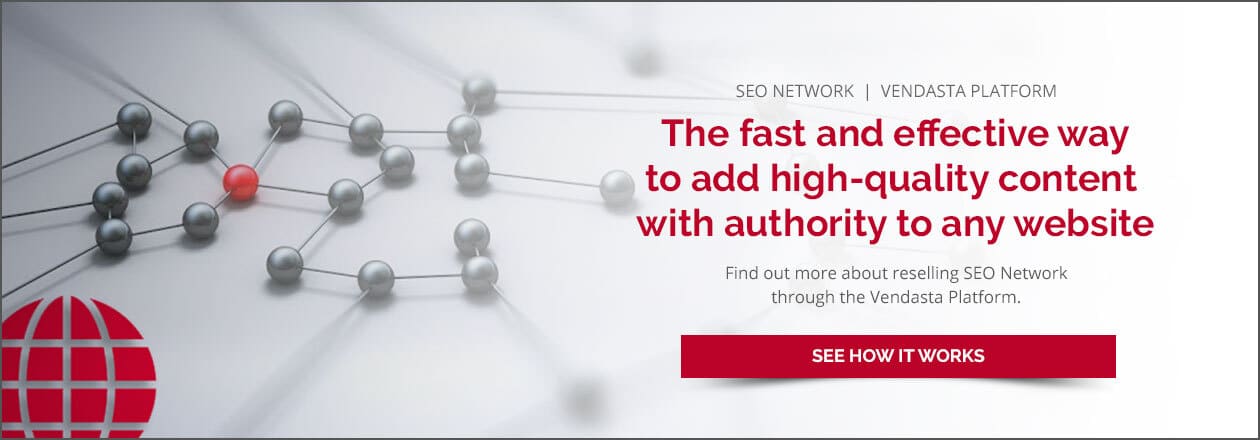10 Tried and True Tips to Improve Your Organic SEO
Google accounts for more than 92 percent of search engine market share, and being found on the first page of Google search becomes almost essential, since the vast majority of views rarely go beyond that initial page.
If your business appears on the first page of a search, are you paying for that result with a Google ad? Approximately nine of those first 10 results are not paid and are a result of strong organic Search Engine Optimization or SEO.
Google’s search results are driven by algorithms that constantly change. Staying on top of SEO can be a full-time job. That said, there are ways that don’t involve paying more to increase your organic SEO success and ranking.
Here are 10 tried-and-true tips to improve your website and organic search.
1. Keywords are the Key to Top Ranking.
The first rule of SEO and achieving high search ranking is to use one or two keywords in the text featured on each page of your website. Keywords are words used in online searches made on Google in queries to find answers to topics and ultimately discover your business. Keywords should be used prominently on each website page - either as a singular “core” word or term that describes a subject or topic, or better yet as a group of words, known as a “long-tail keyword” that truly narrows down a query.
For a construction company, a keyword for their homepage might be something like “construction San Antonio.” Other pages on the website should use different keywords such as “commercial roofing” or “residential decks San Antonio” - terms that might be used to locate those who offer a specific service. Each page should feature a combination of those words and synonyms in no more than 3 percent of text on that page. For more information on what you should use for keywords and where to use them in your page, see these articles:
34 SEO Professionals Uncover The Best Keyword Research Tools
2. Meta Tags Help Google and Your Clients
Every search for a subject on Google sees websites pop up in search results and under those page titles, is a description of that page - this is called a meta description. If your site does not provide a meta description then Google may create one for you by taking text from your website deemed as useful and descriptive of what you do. However, that description may not contain keywords you want to rank for or even your proper business name.It is best to control your meta description by utilizing a free plugin such as Yoast SEO to insert what you want to say about your page. This short description should contain the keywords you want to rank for and ideally your company name and location - the essential factors in organic search results (see the next point).
3. Location Is Key to Your Search Rank
While you may be a marketing agency that seeks country-wide reach, it’s important to put your business address in your website - along with your phone number and email address. You may be the only marketing agency in your hometown, but there are literally thousands like you across the country. And they are all fighting to rank on the first page of a Google search.
Google algorithms will show a local company more prominently than they will an international company. By including your location, you have a much better chance of being found on the first page of a Google search when someone looks for a business like yours in your hometown. It will make a difference to your clients if you can put a face to your name so that when they walk into your office for your meeting or see you on the street, they recognize you. People are naturally curious as to where you are from and how to contact you. Including this information is vital for enhancing your Google search rankings and your business.
4. Each Page Should Use a Keyword in the Title
Bruce Clay, the Father of SEO, likes to say that the only reason you should name your homepage “Home” is if you are actually selling homes. The word homepage is website development jargon for the main page of your website and has no reason to be used as the name of that page.
Your website should include that main page’s primary keyword in the title of each subsequent page - both the “slug” - or name of individual pages in a website URL, such as vendasts.com/marketing-services - and the content on the page. That keyword should also appear as part of the slug. And for that main page, your business name would be the best choice for that slug and you will actually improve your rankings with Google’s built-in preference for keywords in titles.
5. Only Use One H1 Tag per Page With Your Primary Keyword
When you read a book, there are chapter titles that are emphasized in both font-weight and placement at the top of a page. Think of your webpages as chapters of a book. Each chapter title should only be shown once and Google searches for this when it looks at your website. That title should be enclosed in an H1 (or Heading 1) tag. If there are more, then it will negatively affect your search ranking as Google tries to figure out what should be the focus on your webpage.
Each page should have a hierarchy with the H1 tags being the most important headline on your page, followed by H2 tags and perhaps a few H3 tags and so on. Since that H1 tag should be the main title of your page, then it should also contain your primary keyword.
6. Optimize Your Images and Achieve Mobile Responsiveness
This point may seem like it will help your site speed more than SEO, but it actually affects both greatly. Not only do clients want to get to your content as quickly as possible, so does Google. And, if Google can read your site quickly, it will improve your search ranking.
While a fast site is great, a fast site that is mobile responsive is key to SEO success. Google recognizes that about 60 percent of all website traffic is generated via mobile devices and now uses your mobile site speed rather than desktop speed to either boost or lower your ranking. Page loads should be fast and efficient, which leads to the next point.
7. Add a Sitemap
Every website has a structure that should be apparent when navigating the website. Depending on the complexity of your site, your clients should be able to determine where they want to explore and how many pages are on your website by the navigation menu at the top. And, while Google algorithms are smart and will crawl your entire site, it is best to have a guide, known as a sitemap, so that nothing is missed.
Most web developers can create a sitemap relatively easily and if you are using WordPress, it’s even easier. There are numerous plugins to create a sitemap for you and even push changes to that sitemap through Google in case the structure of your site changes such as a redesign. This is helpful as Google does not guarantee when or if it will ever re-crawl your website.
8. Be Kind When You Redesign - Check for Broken Links
As you look through this list, your mind may wander to that ever dreadful or inspiring thought of redesigning your current website. If you do that then ensure your site structure is top notch by using keywords in titles and H1 tags. You can move that content about logo design to your services page because you don’t have enough copy to make that work as a whole page. But wait - as you are doing this and recycling content and even links, keep in mind that you should ensure there are no broken internal or external site links.
Links on your website should always connect to the right locations. Few things are more frustrating than the experience of clicking on a dead link. Likewise you want to avoid the scenario of an old client who clicks on a link they found on Google and receives a dreaded 404 error page - Page Not Found message. You need to push the new sitemap back to Google as well as use 301 redirects to point older clients who may have bookmarked a page to the new and improved site.
9. Use Alt Text to Describe Images
Many people in the world who use the internet require special-needs assistance. Whether they have a visual or hearing impairment, a website should provide built-in accessibility features. For example, screen-reading programs use the code in a website to describe what a picture is about through the Alt Tag, which can be viewed as a caption for the photo.
While it is highly recommended for Americans with Disabilities Act (ADA) compliance, it is also useful for photos on your website as you can put a keyword in the text. Doing this will boost ranking for the page and the image itself.
10. Leave Breadcrumbs for Your Clients to Follow
Hansel and Gretel used breadcrumbs to find their way home and so does Google. Breadcrumbs are those words that appear at the top of each interior page and say something like, My Business > Services, where My Business is a link to your homepage. Improved search ranking you achieve by adding these to your interior pages similarly boost the search ranking of your homepage.
Breadcrumbs might seem annoying and unsightly from a design standpoint, so consider ways to make them unobtrusive. Your efforts will be rewarded by higher Google search rank.