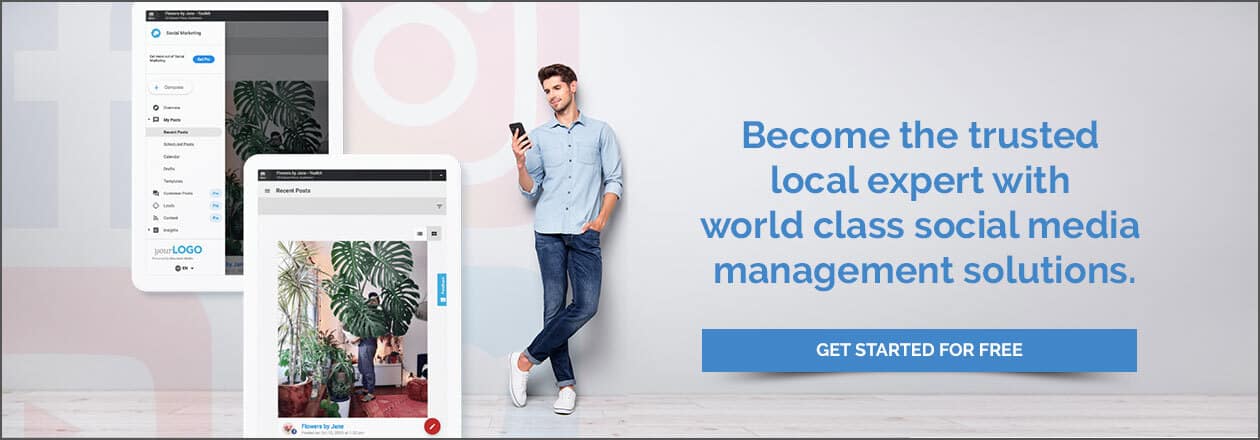How to effectively manage multiple social media accounts for SMB clients
Social media managers will often find themselves running three or more social profiles at a time. That can be challenging, as every platform includes best practices for which types and styles of social media posts perform well. There’s also the burden of keeping up with comments and messages. And if you manage multiple social media accounts for clients, the day-to-day can be even more daunting.
Social media is an important communication channel. Ensure you create content that connects with your audience by downloading our free “White-label social media checklist” now.
By leveraging social media management tools to schedule posts and automate responses, you and your team can manage multiple social media platforms and profiles from a single platform. In this article, we’ll dive deep into some tips and guidelines for how you can successfully manage multiple social media accounts to save time and resources for you, your clients, and your bottom line.
Table of Contents
Getting started: How to streamline your social media management
Agencies that engage in social media management for multiple clients need streamlined processes that support:
- Fast, easy posting to multiple accounts for numerous businesses
- Excellent organization of ideas, content, and client logins
- Consistency and quality of content and engagement with audiences
- The ability to keep up with comments and messages across client profiles
One of the best ways to create streamlined processes that support these needs is with social media management software.
Use a social media management tool
Managing your clients' social media accounts and regularly posting engaging content to reach your target audience can take up too much time for your team, if you’re doing it manually. When you integrate the right social media management tools, however, you achieve so much more at scale.
Consider integrating a social media management tool to your workflow to automate tedious and repetitive tasks, organize your approach to client social profiles, and schedule content to get ahead of the game.
How does a social media management tool save you time?
Several years ago, Vertical Response asked small and midsize business owners (SMBs) how much time they spent on social media marketing. More than 40% said they spent 6 hours or more per week on social media marketing, and a quarter said they spent up to 10 hours a week (Visual.ly).
Today, you can easily manage multiple social media accounts from a single dashboard with the right tool. Here’s a look at some time-consuming tasks cited in that Vertical Response survey that you can streamline with tools and automation:
- Finding and posting content: a social media management tool makes it easy to curate, schedule, and automatically post content.
- Analyzing efforts: Social media management tools gather data about post performance and help you understand what type of content engages audiences and the best times to post for each client.
- Responding to questions: Single-point dashboards let you see comments and questions across social profiles, supporting timely and accurate responses.
Set up a content calendar
Once you choose a social media management software, create a content calendar and decide how often and when you need content for various social media channels. Create a plan a few weeks or a month ahead of time to reduce the scramble of content creation at the moment.
Before you schedule posts, consider the best times to publish content for each of your clients — the goal is to publish at a time that sparks the most engagement. Based on numerous publishers in the social media marketing sector, including Search Engine Journal, Later, and Sprout Social, these were the “best” times to post on Instagram in your local time zone each day of the week (Shopify):
- Mondays: 5 am, 11 am, 1 pm
- Tuesdays: 9 am, 1 pm, 2 pm
- Wednesdays: 5 am, 9 am, 11 am
- Thursdays: 5 am, 6 am, 11 am to 1 pm
- Fridays: 7 am, 11 am, 2 pm
- Saturdays: 9 am
- Sundays: 1 am, 7 am, 6 to 8 pm
The exact best times to publish content vary by client audience and social media platform, though. You might start with best practices like those above, but pay attention to analytics and tweak your content calendar to find what works best for each audience.
Automate posting
Use social media management tools that let you automate posting. Once you have your calendar in place, it should be no more than a press of a button here or there to launch posts to multiple social media accounts for each client, even ones with multiple locations.
Automations ensure a client or platform doesn’t fall through the cracks. It also helps you maintain a consistent posting schedule for every client and platform, whether you have three clients or three hundred.
Delegate tasks
One person — or even one team — can burn out creatively if they try to manage multiple social media networks for numerous clients on their own. When it makes sense to do so, delegate content creation and other tasks to free up internal resources for important client-facing work.
Consider an example where a small agency manages social media accounts for 12 clients. The agency has a team of five people managing Instagram, Facebook, Twitter, and LinkedIn for all clients. If each client gets one post for Instagram and Facebook daily, two posts for LinkedIn per week, and six posts for Twitter daily, that’s almost 3,000 total posts in a month. Every person on the team would have to create 600 posts on average, including text content, links, and images.
One option to consider is hiring a white-label social media management team to delegate some of that work, increase efficiency, and reduce burnout.
How to stay organized while managing multiple social media accounts
The example above demonstrates the scale you can run into when managing multiple social media accounts for clients. When you or your agency are responsible for so many accounts and posts, organization is critical.
Have separate logins for each account
It might be tempting to use the same password across multiple social media networks and clients, but that’s not ideal for security. If one client’s password is compromised, everyone’s is.
Imagine a scenario where someone on your team sends a client the wrong profile link. If all your clients have the same password, client A could log into client B’s accounts by accident. But when logins are unique, that can’t happen.
Use a password manager
Password managers let you securely save usernames and passwords via apps and browser extensions. Teams can automatically log into social media platforms as needed without remembering or even typing cumbersome passwords.
Strong password procedures can leave you with dozens or even hundreds of login and password combinations to remember, especially when you’re managing multiple social media accounts for dozens or hundreds of clients. With password manager apps, no one has to remember those. In fact, the entire team doesn’t even need to know all the passwords to efficiently work with each tool.
Use a spreadsheet to track content and posting schedules
Technology tools don’t have to be complex to work well for managing social media accounts. One common go-to social media tool is a shared spreadsheet.
How you set up a spreadsheet is up to you, but some ideas include:
- Creating a tab for each client or social media network
- Setting dates on the vertical access and platforms on the horizontal access
- Creating a row for each week and planning content for that week across cells that represent different platforms
- Color-coding cells so you can easily see what is planned for each account or where content is in your process
- Add document links to any existing social media brief for easy access
Stay up-to-date on each platform's updates and changes
With so many social media platforms available today, it’s impossible to successfully engage audiences on all of them. However, you don’t necessarily need to because every business’s target audience will flock to specific social media platforms. Take the time to understand the user trends and demographics for each platform and stay updated on them so you know which platforms are right for each of your clients.
Other information to keep up with includes:
- How many characters are allowed for each post type and what character counts are performing best at any given time
- How hashtags work on each platform so you know when and how to use them
- Prohibited content that might get your client’s account banned on each platform
- What type of content each platform seems to be pushing, as that may help gain exposure
- How analytics and reporting tools work for each platform and what type of information is most valuable
Tips for engaging with your audience on multiple social media accounts
The ultimate business purpose of social media marketing is to convert audiences into customers. You want people on social media to click links, reach out via chat, or give businesses a call — all of which require you to drive engagement with customer service and community building.
Use personalized responses
Good social media management goes beyond creating and posting social media content. In most cases, audience growth and conversions occur when people feel like part of a community. To build that community, ensure you’re creating a two-way communication street on every social profile you manage.
Personalized responses are one of the best ways to do that. Respond to comments and messages as a person would — don’t just copy and paste scripted responses or leave the entire job to a chatbot.
Monitor conversations and respond promptly
Put processes in place to review all social media accounts daily and ensure you’re responding to comments and messages in a timely manner. You might assign a team member for each client or use reporting tools to generate lists of accounts that need attention each morning.
Encourage user-generated content
To save time and create more engagement on social media profiles, rely on users to create content you can use to promote your client. Here are a few ways to invite followers into content-creation partnerships:
- Ask what they want to see: Get followers to brainstorm post ideas by asking you questions or posting about what they want to see more of on a brand’s page.
- Create polls or ask questions: Post open-ended content that encourages people to share their thoughts and engage in discussions in the comments.
- Host a contest: Invite people to share images, videos, or other content and tag the brand or profile — the client gets more exposure and the audience gets to participate in a fun contest or giveaway.
Monitor and respond to reviews and comments
If you’re using social media in reputation management, it’s even more important to monitor what people are saying about a brand and respond to comments and reviews. Use social listening and reporting tools to understand trends in the audience and how they feel about the business. Set up notifications and follow-up reminders to ensure someone on your team posts a response to every review, whether it's positive or negative.
Best practices for managing multiple social media accounts
So far, we’ve covered a lot of tips for the day-to-day management of any type of social media account. The best practices below are additions that help social media management agencies provide excellent service for clients.
Regularly review your analytics and adjust your social media strategy
Set aside time to review performance reports for each client and brainstorm ideas for potential improvements. You may want to view analytics weekly for each client to ensure everything looks okay and conduct an overall audit monthly before you plan the next month’s calendars.
Stay up-to-date with industry trends and changes
If you sell social media management packages, you’re positioning yourself as an expert. That means keeping up with social media trends and best practices as well as the overall marketing trends for client industries.
Monitor and adjust your content strategy regularly
Keep tabs on how various types of content perform and make adjustments to improve that performance whenever you can. For example, if one client’s audience responds well to how-to content, post more of it. If another audience seems to like one-sentence captions and bright pictures, post more of that.
Keep track of your progress and set goals
When selling social media packages to small business prospects use SMART goals to help clients understand how you can help them. You might say, “We will increase engagement by 15% quarter-over-quarter.” Track those metrics (which can include reach, impressions, engagement, share of voice, etc.) so you can report your success to clients.
Frequently asked questions
Can I manage all social media in one place?
Yes, with the right social media management tool, you can post, monitor, and even comment on social media from a single dashboard or tool. To manage multiple social media accounts with such tools, you may need to pay for a subscription or software license. You must also set up each account with the tool, which requires logins and permissions for each account you want to manage.
What app can I use to manage all my social media accounts?
Vendasta’s Social Marketing tool is a powerful option for social media marketers and agencies that sell social media packages. Other options include Hootsuite, Buffer, and Sprout Social. Review the features provided by each solution and ensure you understand how many social media platforms you can manage. You should also check how many posts you can schedule under each plan before you make a decision on which tool might be right for you.